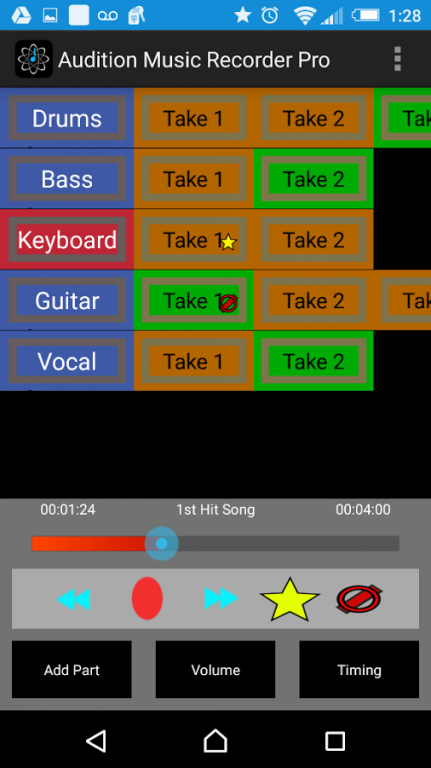Audition Music Recorder Pro 3.1.5
Paid Version
Publisher Description
Like a guitar lick that rings out loud, this is the coolest Digital Audio Workstation for the small, mobile screen on any platform. It's a first! And it's ONLY available on the coolest mobile platform, Android!! The App is not intended to replace but complement a desktop and/or laptop DAW which are meant to finalize songs for production release. It is a scratchpad, able to capture your inspiring moments when they are alive in your head. Quickly and easily get multiple Takes down for different Parts, like guitar, bass guitar, lead vocals, etc. The free and Pro versions are the same except Pro has no Ads and therefore requires no Internet connection.
MAJOR NEWS
Download Audition Music Recorder DAW which also includes Better Audio Quality and Mixdown to one Song file!
Major features:
- Multitrack Recorder with individual tracks (no mixdowns)
- Record a track while playing back other tracks
- Start a record anywhere on Timeline, not just at beginning. Use for those random Parts throughout Song.
- Unlimited Songs, Tracks and Takes until memory and processor bandwidth runs out
- Easily Import other audio files
- When playing, move anywhere in Song in real-time with continuous play
- Superb sound quality with small Take file size
- Change Song length at any time
- Share Takes to Facebook
- Share Takes using other "Share Apps", e.g. Google Drive, Gmail
Other features:
- Mixdown to single file other selected Takes by recording to blank Part Take
- If your device has latency, play back all Takes, listen, and adjust in Real-time!
- Supports Phone and Tablet
- Parts and Takes scroll easily for easy recording and playback selection
- Compatible with on latest count, 5011 Android devices!
- Use as scratchpad for generating song ideas
- Import mp4 files from other Apps (Use a file conversion App to create your mp4 file from other formats)
- Audition Mode to highlight Part Takes that you like, dislike, or deem neutral
- Auto-record where it automatically records current Take length with minimum effort
- Auto-play where it automatically plays back Take you just recorded
- Easily adjust Part volumes
- Easily set the In Timecode of your Takes
- Name your Parts for uniqueness, e.g. Guitar, Lead guitar, vocal, keys, etc.
- Name your Takes for uniqueness, e.g. Snappy lead, crunch lead, thoughtful lead, etc.
- Easily add and delete Parts and Takes
- Easily add new Songs and name Songs with a unique name
- Uses device built-in microphone
Final remarks:
You can now be more creative and generate your musical ideas easily and fast. Quickly capture, before you've lost it, those creative song snippets. Let the App do the work behind the scenes while you think on the Song, not the technology. Use it on your smartphone or tablet. Hey, "Enjoy being Creative". With this App, you will.
Enjoy being Creative,
Headliner Technology, Inc., a Company creating Music Tools for the Android mobile, small screen
About Audition Music Recorder Pro
Audition Music Recorder Pro is a paid app for Android published in the Audio File Players list of apps, part of Audio & Multimedia.
The company that develops Audition Music Recorder Pro is Birmingham Music Company (Apps). The latest version released by its developer is 3.1.5.
To install Audition Music Recorder Pro on your Android device, just click the green Continue To App button above to start the installation process. The app is listed on our website since 2016-11-02 and was downloaded 10 times. We have already checked if the download link is safe, however for your own protection we recommend that you scan the downloaded app with your antivirus. Your antivirus may detect the Audition Music Recorder Pro as malware as malware if the download link to com.headlinertechnology.app.auditionmusicpro is broken.
How to install Audition Music Recorder Pro on your Android device:
- Click on the Continue To App button on our website. This will redirect you to Google Play.
- Once the Audition Music Recorder Pro is shown in the Google Play listing of your Android device, you can start its download and installation. Tap on the Install button located below the search bar and to the right of the app icon.
- A pop-up window with the permissions required by Audition Music Recorder Pro will be shown. Click on Accept to continue the process.
- Audition Music Recorder Pro will be downloaded onto your device, displaying a progress. Once the download completes, the installation will start and you'll get a notification after the installation is finished.